At the beginning of a project, when files are first uploaded into the site. There are some automated checks that happen. So that the rest of the workflow in the system can run smoothly.
These are automated checks that must pass successfully or the system will automatically reject the files and can not move forward until they are fixed.
- All map data in model space / design models must be spatially positioned in NJ State Plane Coordinate (NAD 83 ft) system.
- All block and lot lines need to be snapped together. So that the system can produce polygons from them.
- The insertion points of all block / cell attributes, used to store lot information, must be within a closed polygon.
These other automated checks are also run during the Admin Review process. Failure to pass these checks could cause files to be rejected and need to be fixed and resubmitted. Whether files will be rejected or not is at the behest of Taxation.
- Qualifier can contain only following alpha characters X, T##, HM, B##, Y, BLDG, LOT, QFARM, FP, HL, HM, PL, Z, L
- Map sheet is in proper spatial location
- Map sheet must be in consecutive order
- Not a duplicate sheet number
- Sheet follows standard layer naming
- Sheet follows standard layer annotation