For the system to properly extract lot information. A block/cell entity must be used on every Detail Sheet. If the Sub Sheet data is not contained in the Detail Sheets. The Sub Sheets must also use block/cell entities. The insertion point of the block entity must be within the lot and put on layer V-PROP-GIS-ATTRIB. It is important that all lot lines are snapped to endpoints and adjacent line work. A template block can be downloaded here.
Block/cell entity must be named: NJTaxmapAttribute-2007
Warning: Please do not convert the template block to a dynamic block in AutoCAD. This causes the block name to be changed to a random name. e.g. *U58. The application will not be able to find the lot attributes and could return a “0 attributes captured” error.
These Block/Cell attributes at a minimum must exist.
SSN – This holds the municipal code. e.g. 0101
BLOCK – Block number that lot belongs too
LOT – Lot number
QUAL – Qualifier value
MACRES – Acres text e.g. 2.08 Ac±
EXEMPT1 – Should only have the word “exempt”. e.g. EXEMPT
EXEMPT2 – Second line is who owns the exemption. e.g. CITY OF TRENTON
Each attribute text should be on their correct layer.
SSN – V-PROP-GIS-ATTRIB-SSN
BLOCK – V-PROP-GIS-ATTRIB-BLOCK
LOT – V-ANNO-NUML
QUAL – V-PROP-GIS-ATTRIB-QUAL
MACRES – V-ANNO-ACRL
EXEMPT1 – V-ANNO-EXMP
EXEMPT2 – V-ANNO-EXMP
All text and line work assigned to layers that start with V-PROP-GIS-* should have their layers off/not-visible when plotting out the tax map.