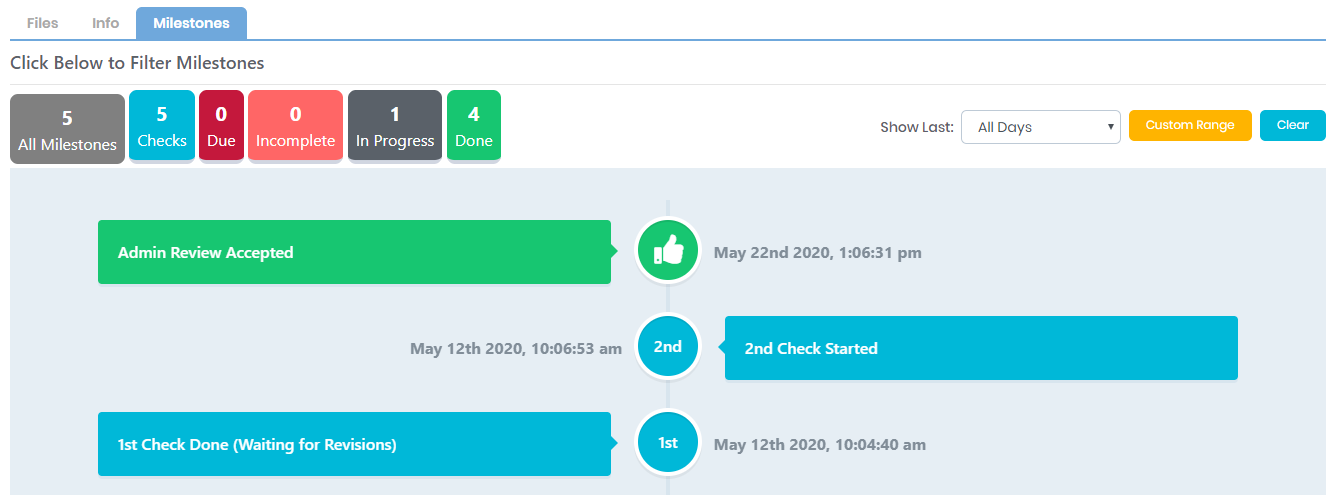Milestone is used to record important project events, like Project Created, 1st Check Started, 1st Check Done, Admin Review Accepted, etc. It shows a clear timeline from when a project is created to when its closed. To open the milestone page, click on the Milestones tab.
You can filter milestones by clicking these big buttons. Filters are labeled by type and status.
You also can filter milestone by X last days.
Clicking the Custom Range button will change the filter to date range.
Clicking Clear button will clear all milestone filters