Throughout the life cycle of a project. Many email notifications are sent out. Below is a list of events that can initiate those emails. There is no person assigned to the email address that these notifications come from. So please do not send any email to the address.
- When a new user has been created.
When taxation adds a new system or public user. That person will get a “Welcome” email with instructions on what to do next to start using the site. Taxation can also send this email again if needed. - When a user has been added to a project.
When taxation adds a user to a project. That person will get an email letting them know they have been added to the project. It will include some project info and a link to the project info page. - When files are successfully uploaded and processed for Admin Review.
The first phase of a project is Admin Review (Waiting for Revisions). This is when files uploaded by a submitter are checked and processed. If files successfully pass the first half. The submitter will get an email letting them know files were uploaded successfully and check status has moved to Admin Review. Taxation will also get a notification letting them know that they can begin the Admin Review check phase. - When files that have been uploaded fail processing.
If files fail during the first half of the Admin Review. The submitter will only get an email letting them know the newest file uploads have failed with a link back to the project with details on why the files failed. - When the TMR/RR process has started.
Once the Admin Review check is successful. The submitter and Taxation will get an email saying that the TMR/RR Review has begun. - When file revisions have been uploaded successfully.
During the TMR/RR Review process. Updated files may need to be submitted causing check status to move forward. When updated file(s) are submitted. An email will be sent to the submitter and Taxation, letting them know if file(s) were uploaded and processed successfully.
- Taxation can send notification emails during the Admin Review and TMR/BLQ/RR Review process.
Taxation can send email notifications to submitters to either reject or accept tax map sheets. Rejected emails will have a link to the project where details about why sheets were rejected can be accessed. - When a milestone notification is sent.
A milestone can be created with the option to notify submitters and Taxation a day or more before a milestone is due. This triggers an email to be sent to the users assigned to the milestone. - When a password reset has been requested.
If a submitter has forgotten their password. They can send a password reset email to themselves from the login page. Taxation also has the ability to send this email from the Managed Users page.